Team up with Solum to take your business to the next level.
Create possibilities together and connect with customers at scale
with our industry-leading ESL hardware and IoT-integrated solutions.

Start Your Journey for Growth with
Solum's Partner Program
Team up with Solum to take your business to the next level.
Create possibilities together and connect with customers at scale
with our industry-leading ESL hardware and IoT-integrated solutions.


Join a Global Network:
Solum’s ESL Solutions are Empowering Retailers Worldwide.


50+
Leverage Our Expertise:
Over 50 Years in Wireless
Communications Technology


120M +
Rapid Expansion:
120 Million ESL Tags Installed


40+
Trusted Worldwide:
40+ Countries Using ESL


10,000+
Retail Revolution:
Over 10,000 Stores Globally
Have Adopted Solum ESL
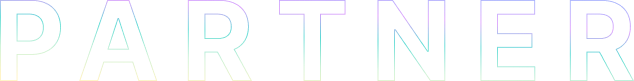
Join the Winning Circle:
Join the Winning Circle:
See Why Countless Companies Choose Solum


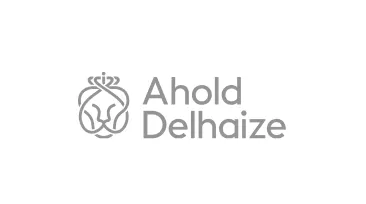




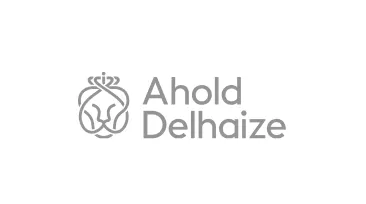




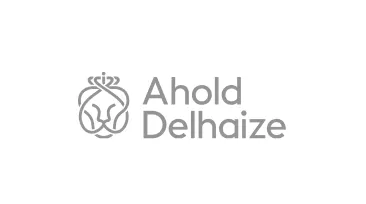




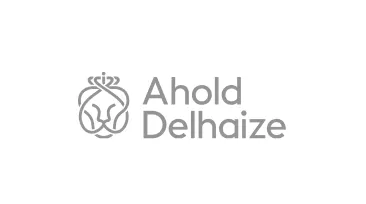

















Why Be a Partner?
Expand Horizons and Drive Innovation


Tap into Solum's global reach to connect with customers around the world.


Deliver cutting-edge innovation to any client, no matter their industry.


Go beyond reselling; leverage the Solum platform to offer innovative add-ons and integrated solutions
Benefits for Partners
Unlock Endless Opportunities
Take advantage of competitive pricing and profit margins on Solum's ESL products.
Tap into a broad network of end customers
and inbound leads through our
extensive network.
Elevate your team's expertise with
advanced training and resources on IT
and emerging technologies.
Achieve official certifications to strengthen
trust and promote your services to Solum's
entire customer base.
Solum store for partners
Connect with More Customers and
Manage Effortlessly


Receive all inbound leads and customer
RFQs directly from the store


Easily purchase the products you need
for sales directly from the store.


Simplify your customer management
with features like RMA and
support chat


Increase your sales potential with our Partners Only SaaS Starter Kit available in the store
Find your path as a partner
Do you Resell, Develop or Implement?


Sales
Enhance Your Customer Experience and Operational
Efficiency with Our Tailored Technical Solutions


On-site Installation
Install ESLs and gateways directly at customer facilities and
assist with initial setup.


System Integration
Support development for integration with
existing systems.


IT support
Address and resolve issues that arise during the use of the
solution and provide ongoing support.
Benefits for Partners
Unlock Endless Opportunities








Partner with us to discover unique customer insights and
achieve significant business impact through our innovative ESL solutions
Becoming a Solum Partner is
as Easy as Four Simple Steps:
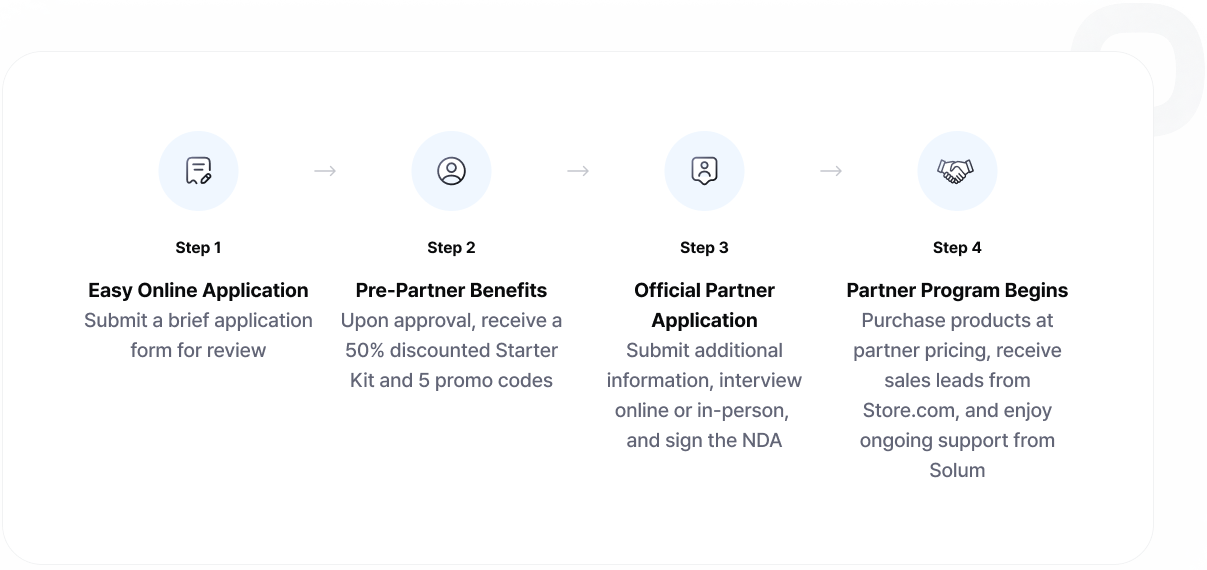



Your Journey to ESL Expertise
Starts with Solum
“Partner with us to discover unique customer insights and achieve significant business impact through our innovative ESL solutions.”
FAQ
Frequently Asked Question
The Starter Kit is designed to let you test our main ESL models before making a purchase. It includes one unit each of Solum’s Newton Pro models in four sizes: 1.6", 2.9", 3.5", and 4.2". You'll also receive two types of gateways and two units each of two different types of rails.
In addition, the kit contains one mini adapter, one clip, one remover tool (for detaching ESLs and accessories), and a user manual.
A sample rail set will also be included, allowing you to test various rail types, along with a power adapter and power cable.
And a free 3-month trial of Aims SaaS is offered. SaaS account details will be provided through the help desk after purchasing an Aims SaaS Starter Kit.
Solum signage products are currently being prepared for sale on the Solum Store.
If you would like to request a quote or learn more about our signage products, please reach out to us through the Contact Us page on the Solum Store.
Our sales team will get back to you as soon as possible to assist with your inquiry.
Accessories on the Solum Store are sold in bundles only and are not available for individual purchase.
Before placing an order, please make sure the accessories are compatible with your ESL models.
If you're looking for accessories that are not listed on the Solum Store, feel free to contact us via the Contact Us page.
Our sales team will respond promptly to assist you.
Package products come in four different types and are designed for small bundle sales, allowing users to experience ESL firsthand. Each package includes:
SaaS account details will be provided through the help desk after purchasing a package product.
Aims manages all ESL-related data flows through applications such as the Dashboard, Layout Designer, and Aims Manager (PDA/Mobile Web Application). The features provided by each application are as follows:
Aims Dashboard:
A central monitoring dashboard that displays real-time information about labels, gateways, servers, and the network.
Aims Layout Designer:
An easy-to-use tool that allows users to design template layouts for ESL labels.
Aims Manager:
A web-based or mobile-based application enabling staff to directly control and manage ESLs from the shelves.
In an ESL system, typically, you need three components: ESL (digital price tags), a gateway, and software like Aims SaaS to update ESL information.
Why use SaaS?
SaaS (Software as a Service) is Solum's cloud-hosted model based on Microsoft Azure.
This model includes server monitoring services and allows for remote support.
As a result, customers no longer need to pay for on-site technician visits, reducing infrastructure and maintenance costs.
The Newton Gateway comes in two types: the standard Newton G/W and the USB-type G/W. It is a device used to convert information to be displayed on ESLs into images and transmit them to each ESL. The number of gateways required depends on the store size.
How many gateways are needed per store?
The required number of gateways varies depending on the store environment and the number of tags used. A standard gateway can support up to 50,000 tags and cover an indoor radius of 30 meters. However, at least two gateways are recommended to ensure redundancy in case one gateway fails.
What is the coverage of a gateway, and how is it powered?
A standard gateway covers up to a 30-meter radius. Power is supplied via Power over Ethernet (PoE) or an AC adapter.
How many communication channels does a gateway use?
The gateway operates with more than 80 RF channels, providing a flexible channel setting environment. The automatic channel setting feature, with channel hopping capability, minimizes interference with Wi-Fi, ensuring stable and efficient communication.
Can the gateway be monitored?
Gateway performance and status can be monitored remotely through the Aims Dashboard.
What are the differences in AP compatibility and coverage for USB gateways?
USB G/W can be connected to Wi-Fi APs, laptops, or computers. It is compatible with specific models of APs from Aruba, Cisco, Extreme, Huawei, Dell, Cisco-Meraki, and Lancom. The USB gateway has a maximum coverage radius of 25 meters.
ESL installation can be performed either by Solum store partners or by the customer's own installation partners.
Dynamic Pricing Strategy by Region
ESLs allow the adoption of pricing strategies tailored to specific regions, enabling differentiation based on local market demands.
Waste Reduction Through Easy Price Adjustments
Simplified price adjustments, such as discounts on surplus stock or products nearing expiration, help minimize waste.
Fast turnover creates opportunities to restock with other products.
LED Indicators for Easy Product Identification
LED blinking features make it easier to locate specific products on shelves.
Reducing Price Discrepancies
ESLs help synchronize shelf prices with POS system prices, minimizing customer complaints caused by mismatched pricing.
ESLs sold in the Solum store (Newton Pro, Newton X) are available in 3-color and 4-color solutions, enabling the display of product information and pricing.
The 3-color option supports red/black/white.
The 4-color option supports red/black/white/yellow. Note that ESLs are not full-color displays.
Additionally, each tag can store up to 7 pages, allowing users to switch between pages with a button click.
Besides simple pricing information, multi-page functionality enables the display of various content such as product reviews, nutritional information, and stock availability, tailored to different scenarios.
We recommend copying the promotion code accurately and pasting it into the coupon box.
Please note that promotion codes cannot be applied more than once and do not apply to shipping costs.
If copy-paste doesn’t work, try entering the code manually without any spaces to ensure accuracy.
If your credit card payment fails to authorize, please check the following:
- Card Information Entry Errors: Ensure that the card number, password, expiration date, and identification number (if required) are entered correctly.
- Card Issues: The card you are attempting to use may have exceeded its limit or been deactivated.
- Timeout Errors: The credit card authorization process may have timed out due to a delay.
We support all major credit cards, debit cards, and bank transfers.
Online Payment: You can make a payment online by entering your credit or debit card details.
Bank Transfer: This method allows you to transfer funds directly from your bank account.
Bank transfer details will be provided via email, and the available transfer times may vary depending on your bank's processing hours.
Yes, you can request order modifications through Contact us. However, once payment is completed, orders cannot be modified.
In such cases, you will need to cancel the order and repurchase.
You can check your order history by logging in and navigating to My Page > My Orders
You can search for products by clicking the Search button at the top of the store.
Additionally, you can view all available products through the Shop All menu within the ESL Hardware category.
Sometimes, UPS tracking information can be inaccurate, and an order may be marked as delivered before it has actually arrived.
Your order is likely to arrive within a few days, but in the meantime, it’s a good idea to check with your neighbors or your local post office.
If you still haven’t received your order a few days later, please email our Help Desk at info@solumstore.com within 14 days of the last tracking update.
Be sure to include your order number and tracking information so we can assist you further.
Once your order is confirmed and shipping has started, the shipping address cannot be changed.
Before the packaging process begins, it may be possible to change the shipping address, but this is not guaranteed.
Please contact us to confirm if changes can be made.
Preparation begins within 5 business days (*business days exclude weekends and holidays) after payment confirmation, and the product will arrive within 10 business days once shipping starts.
You can check the shipping status by navigating to My Orders > Order Shipping > Track Shipping.
Once your product is shipped, you will receive an email with a tracking number, allowing you to monitor the delivery process.
You can also view your full order history under your account information and track your order via Tracking | UPS - United States.
We currently ship only within the United States using UPS.
Shipping costs vary depending on the weight, size, and quantity of the items in your order.
You can view the final shipping cost during the checkout process.
If you cancel your Aims SaaS subscription for recurring payments, you can continue to use the service until the end of the current billing cycle.
However, refunds for payments already made are not provided.
Once the product arrives at Solum(SAI office), the inspection process begins.
For products covered under warranty, a 1:1 replacement will be arranged, and the return shipping cost will be covered by Solum.
For products not eligible for warranty or repair/replacement, Solum will discuss costs with the customer.
If no agreement is reached, the product will be returned to the customer at their expense.
The return process is typically completed within 4-5 weeks after receiving the product.
The RMA (Return Merchandise Authorization) process is a procedure through which customers return defective or malfunctioning products to Solum for repair or replacement.
Steps for Submitting an RMA Request
If you suspect a technical problem or defect in a product, please first contact the Solum Store Live Chat for real-time assistance in resolving the issue. If no solution is found, you can proceed with an RMA request.
RMA Request Steps
1) Verify Warranty Conditions
Ensure that the product meets the warranty conditions. Warranty conditions vary depending on the product and model.
2) Packaging
Products covered under warranty (e.g., DOA, defects within the warranty period) must be separated from products not covered under warranty (e.g., damage caused by the customer) for packaging and submission. This helps minimize unnecessary shipping costs, additional damage, and risk.
Ensure that the actual number of products in the RMA package matches the quantity listed in the RMA documents. The RMA documents must also be submitted with the package.
3) Unassign ESLs
Before submitting ESL products, they must be unassigned from the system. If ESLs are not unassigned, the tags cannot be used in other stores.
4) RMA Number
Before submitting an RMA request, you must obtain a unique RMA number. Contact Contact Us for RMA request and you will be provided with the RMA number.
Yes, a full refund is possible if you cancel your order before shipping OR
submit a return request within 14 days of receiving the product.
However, the product must be in the same condition as it was at the time of delivery.
Returns and full refunds are not accepted if the return request is submitted after 14 days.
The refund duration depends on the item being refunded and the payment method used.
Refund Methods: Bank Transfer, Credit Card, Debit Card.
Customers can return a product after receiving it. To initiate a return, please submit a request through the Contact Us section.
A representative from the Solum Store will reach out to assist you with the return process.
The product to be returned must be sent to the Solum America office at the following address:
65 Challenger Rd, Ridgefield Park, New Jersey, USA, 07660
We sincerely apologize if you received an incorrect order.
Please contact us within 14 days of delivery through the Contact Us page.
Make sure to include your order number and attach the following photo:
*A photo of the incorrectly delivered product
Log in to your account, click the user icon at the top right corner, and navigate to ‘My Page’ > ‘My Orders.’
Select the order you want to cancel, click ‘View Details’ to check the order information, and then click the ‘Cancel Order’ button at the top right corner.
*You can cancel your order only before the product is shipped.
After receiving the product, you must submit a cancellation request through the "Contact Us" form within 14 days.
If the product has already been shipped, the order cannot be canceled.
Cancellation requests are only possible while the order is in the payment pending or payment complete stage.
If the order is preparing for shipment, you can check with the Help Desk to see if cancellation is still possible.
However, once the product has been shipped, cancellation is no longer an option.
If you no longer wish to purchase the product during shipping, you must apply for a return after receiving it.
*Please note that for returns due to buyer-related reasons (e.g., change of mind), the buyer is responsible for the return shipping costs.
You can use the “Forgot your password?” option on the login page.
Enter your email address, and a temporary password will be sent to the registered email address.
Once logged in, you can change your password anytime.
How Can I Update My Personal Information?
Personal information, including your name, can be updated under the Account Information tab.
Click ‘Edit’ and make the necessary changes to your personal details.
Click on ‘Login’ at the top right corner of the page, then select ‘Create an Account.’
Enter the required basic information for registration and complete the email verification process.
Once you confirm your email through the link sent to your inbox, your Solum Store registration will be complete.
Sign up for the Solum Store now and enjoy its convenient features!
If you’re seeing the message “Invalid login credentials,” it means the system doesn’t recognize the email address or password you entered. Don’t worry! This can be easily resolved.
Double-check the email address and password you registered with.
If you’ve forgotten your password, click the “Forgot your password?” link.
Enter your email address, and we’ll send you an email with a link to reset your password.
If the issue persists, please contact our support team.
Providing a screenshot of any error messages will help us assist you more effectively.
Receiving emails is crucial for tracking your order status and staying updated on various promotions! Please check the following tips to ensure you receive all emails.
Your email service (such as Gmail or Yahoo) may automatically categorize our emails as junk or spam.
To prevent this, please add 'no-reply@solum-store.com', 'support@solumstore.com', and 'info@solumstore.com' to your contact list.
Ensure you entered the correct email address during registration.
Our team can help verify this information for you!
Solum Store is actively seeking partners who are interested in growing their business with us.
If you are interested in becoming a partner, you can apply through the partner page on the Solum Store website.
Once you submit the required information, Solum will review your application and determine whether to approve it.
As an official Solum Store partner, you will have access to exclusive partner pricing on all products.
For detailed information on how to apply, please visit the partner page on the Solum Store.